Usually , if we have multiple yahoo accounts , you must have to log out of the current messenger id if you want to switch to another account. But, with this trick, you can log into multiple yahoo messenger accounts at the same time..
Let's see how to do that: (for windows xp users)
1. Click on the Start » Run
2. write "regedit" and hit Enter
3. Now, on the left pan, browse to HKEY_CURRENT_USER » Software » Yahoo » Pager » Test
4. Now, Right click on that 'Test' folder and select New » DWORD Value and name that new folder as Plural
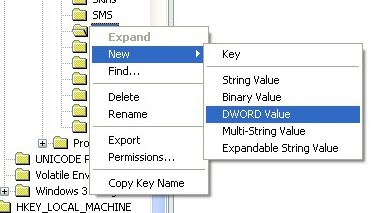
5. Next , Right click on the "Plural" folder and select "Modify"
6. And Enter this information :
Value data : 1
Base : Decimal
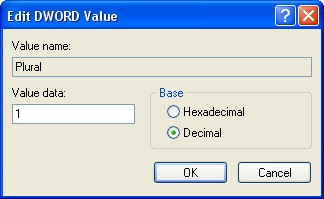
and Click on 'OK'.
Now Close your Registry Editor by going to File » Exit
Done! Now, you can log in to as many Yahoo accounts as you can simultaneously... Enjoy!

1 comments:
Thge Pingbox widget on the site will reflect the current status of your Yahoo! Messenger and will automatically become unavailable when you go offline or set your status as 'invisible.' Hack Kik Spy Apk
Post a Comment